نقاط اهمی(اهم چک) آیفون 6-6plus-6s-6s plus- تست مقادیر دیودی -Diode Value
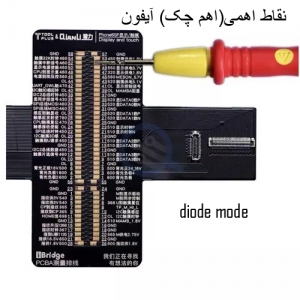
نقاط اهمی(اهم چک) آیفون 6-6plus-6s-6s plus- تست مقادیر دیودی -Diode Value
مقادیر دیودی چیست و در تعمیرات موبایل چه کاربردی دارد ؟
این روزها با وجود برنامه های نقشه خوانی و مهندسی معکوس کار تعمیرات کمی آسان تر و سریع تر شده است . یکی از قلق هایی که باعث شد تعمیرکاران بتوانند خیلی زودتر عیب یابی را انجام دهند ، تست مقادیر دیودی یا Diode Value یا به زبان دیگر امپدانس گیری می باشد . برای عیب یابی به کمک دایود ولیو باید مولتی متر را در حالت تست دیود قرار دهید و مثبت مولتی متر را به گراند و منفی آن را به پایه مورد نظر متصل کنیم (یعنی بر عکس) و مقدار نمایش داده شده روی صفحه مولتی متر خود را با مقدار نوشته شده در تصویر مقایسه کنیم . پایه ای که عدد آن اختلاف دارد همان پایه و مسیری است که مشکل دارد و باید در آن مسیر قطعه خراب یا قطع وجود داشته باشد.
راه های بدست آوردن مقادیر دیودی - Diode Value
- استفاده از تصاویر آماده در سایت کوشا تیم
- اندازه گیری و تست و ثبت توسط شخص تعمیرکار
مزایا :
- دقت بالا
- مطابق حداکثری با مولتی متر تعمیرکار و نتیجه گیری بهتر
معایب :
- عدم دسترسی به بردهای سالم و متنوع
- وقت گیر بودن این کار و عملا به تعداد بالا و بردهای زیاد امکان پذیر نیست
موارد تاثیر گذار در اعداد Diode Value بدست آمده :
- دقت فرد اندازه گیر
- تنوع در کیفیت و دقت مولتی متر ها
- امکان اختلاف در بردهای مشابه
سوال مهم :
اگر مقادیری که اندازه گیری می کنیم تماما با اعداد ثبت شده در تصویر مقدار تقریبی ای اختلاف داشته باشد، چطور لاین خراب را پیدا کنیم ؟؟
کافیست که لاینی را پیدا کنید که بیشترین اختلاف را با مقادیر صحیح دارد، آن لاین همان لاین خراب است.
شامل :کانکتورها-آی سی ها - فلت ها

Diode mode for iPhone 6 Display connector. Top Right goes to top edge of the board, under the rear camera.
Touch Connector (J2401)
iPhone 6 Touch connector. Top right goes to top edge of the board.
Battery connector (J2523)
iPhone 6 battery connector. Bottom left goes to the edge of the board, next to the bottom of the battery.
Charge port / dockflex Connector (J1817)
iPhone 6 charge port / dockflex connector diode mode readings. Bottom right goes to bottom of the phone, where the loudspeaker is.
Home button, TouchID Connector (J2118)
iPhone 6 home button / TouchID connector. Top right goes to the top of the board, under the rear camera.
Rear camera Connector (J2321)
iPhone 6 rear camera connector. Top right goes to the top of the board, under the rear camera.
Front camera, proximity sensor, earspeaker, ambient light sensor connector (J1111)
iPhone 6 front flex connector. Contains front camera, proximity sensor, ambient light sensor, earspeaker. Top right goes to top of the board, under the rear camera.
Volume and Power buttons, flashlight, ringer switch (J0801 and J0802)
iPhone 6 Volume, power buttons, ringer switch and flaslight connector. Top left goes to top edge of the board, next to the mute/ringer switch.
iPhone 6 Plus
Display connector (J2019)
iPhone 6 Plus display connector. Top right goes to top of the board, under the rear camera.
Touch Connector (J2401)
iPhone 6 Plus touch connector. Top right goes to top of the board, under the camera.
Battery connector (J2523)
No original data as of yet, use iphone 6 instead.
Charge port / dockflex Connector (J1817)
iPhone 6 Plus charge port / dock flex connector. Bottom left goes to edge of the board, next to bottom of the battery.
Home button, TouchID Connector (J2118)
iPhone 6 Plus home button connector. Top left corner goes to top right of the board, under the rear camera.
Rear camera Connector (J2321)
iPhone 6 Plus rear camera connector. Top right goes to top of the board, under the rear camera
Front camera, proximity sensor, earspeaker, ambient light sensor connector (J1111)
iPhone 6 Plus front camera, proximity sensor, ambient light sensor, earspeaker connector. Top right goes to top edge of the board, under the rear camera.
Volume and Power buttons, flashlight, ringer switch (J0801 and J0802)
No original data as of yet, use iphone 6 instead.
Display and Touch connector (J4200)
Diode mode for iPhone 6S Display connector. Top Right goes to top edge of the board, under the rear camera.
Charge port / dockflex Connector (J4600)
iPhone 6S DockFlex charge port connector. Bottom right goes to bottom of the phone, where the loudspeaker is.
Battery connector (J2400)
iPhone 6S battery connector. Bottom left goes to the edge of the board, next to the bottom of the battery.
Home button, TouchID Connector (J4100)
iPhone 6S home button / TouchID connector. Top right goes to the top of the board, under the rear camera.
Rear camera Connector (J3200)
iPhone 6S rear camera connector. Top right goes to the top of the board, under the rear camera.
Front camera, proximity sensor, earspeaker, ambient light sensor connector (J3100)
iPhone 6S front flex connector. Contains front camera, proximity sensor, ambient light sensor, earspeaker. Top right goes to top of the board, under the rear camera.
iPhone 6S Plus
Display and Touch connector (J4200)
Diode mode for iPhone 6S Plus Display connector. Top Right goes to top edge of the board, under the rear camera.
Charge port / dockflex Connector (J4600)
iPhone 6S Plus charge port / dockflex connector diode mode readings. Bottom right goes to bottom of the phone, where the loudspeaker is.
Battery connector (J2400)
No original data as of yet. Please refer to 6S instead
iPhone 6S Plus battery connector. Bottom left goes to the edge of the board, next to the bottom of the battery.
Home button, TouchID Connector (J4100)
iPhone 6S Plus home button / TouchID connector. Top right goes to the top of the board, under the rear camera.
Rear camera Connector (J3200)
iPhone 6S Plus rear camera connector. Top right goes to the top of the board, under the rear camera.
Front camera, proximity sensor, earspeaker, ambient light sensor connector (J3100)
iPhone 6S Plus front flex connector. Contains front camera, proximity sensor, ambient light sensor, earspeaker. Top right goes to top of the board, under the rear camera.
Power button, flashlight connector (J4700)
iPhone 6S Plus power button and flashlight connector. Top right goes to top edge of the board, under the rear camera.
Volume buttons, mute/ringer switch connector (J4701)
iPhone 6S Volume buttons, ringer switch connector. Top left goes to top edge of the board, next to the mute/ringer switch.
BaseBand PMU diode mode readings
iPhone 6S BB PMU Diode mode readings. Pin 1 is on bottom left and top right points to the crystal.
Tristar and Tigris diode mode readings
iPhone 6S Tristar (U4500) Diode mode readings. Pin A1 (marked in the chip) points towards Top Right
iPhone 6S Tristar (U4500) Diode mode readings. Pin A1 (marked in the chip) points towards Top Right



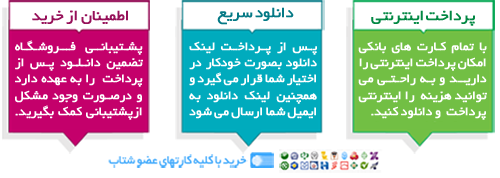
 مجموعه راهنمای تعمیرات سخت افزار موبایل بصورت عکس ویژه برندهای سامسونگ، هوآوی و شیائومی Huawei Honor 7A رفع مشکل و سیم کشی مدار نور، کانکتور نور، آی سی نور، ولتاژ نور Huawei Honor 9 رفع مشکلات و سیم کشی مدار میکروفن، هندزفری، اسپیکر، یو اس بی، شارژ، Huawei Honor 10 Lite مسیر سیم کشی و رفع مشکلات طبقه شارژ، یو اس بی، Huawei MAGIC HONOR رفع مشکلات و سیم کشی مدار میکروفن، هند ...
مجموعه راهنمای تعمیرات سخت افزار موبایل بصورت عکس ویژه برندهای سامسونگ، هوآوی و شیائومی Huawei Honor 7A رفع مشکل و سیم کشی مدار نور، کانکتور نور، آی سی نور، ولتاژ نور Huawei Honor 9 رفع مشکلات و سیم کشی مدار میکروفن، هندزفری، اسپیکر، یو اس بی، شارژ، Huawei Honor 10 Lite مسیر سیم کشی و رفع مشکلات طبقه شارژ، یو اس بی، Huawei MAGIC HONOR رفع مشکلات و سیم کشی مدار میکروفن، هند ... مجموعه طلایی راهنمای تعمیرات سخت افزار موبایل فروش ویژه تمام سولوشن های ارائه شده در یک مجموعه برای تمام برندها قیمت اصلی این مجموعه در صورت دانلود بصورت تک فایل : 300 هزار تومان محتوای مجموعه به ترتیب به شرح ذیل می باشد. مجموعه راهنمای تعمیرات موبایل اچ تی سی-HTC Desire 700 Dual Sim مجموعه راهنمای تعمیرات موبایل اچ تی سی - HTC Desire 816G dual sim مجموعه راهنم ...
مجموعه طلایی راهنمای تعمیرات سخت افزار موبایل فروش ویژه تمام سولوشن های ارائه شده در یک مجموعه برای تمام برندها قیمت اصلی این مجموعه در صورت دانلود بصورت تک فایل : 300 هزار تومان محتوای مجموعه به ترتیب به شرح ذیل می باشد. مجموعه راهنمای تعمیرات موبایل اچ تی سی-HTC Desire 700 Dual Sim مجموعه راهنمای تعمیرات موبایل اچ تی سی - HTC Desire 816G dual sim مجموعه راهنم ...